
Master Premiere from zero to professional video editing
Do you want to create unique videos to share on social media, promote products, or simply to capture memorable moments? With Mr. Tan's video editing course, your desire will easily become a reality in a short time! In just 8 lessons, you will confidently use Adobe Premiere to transform raw, simple footage into complete works with new and unique techniques.
Unlike traditional courses, Mr. Tan's class focuses on practical application. You will receive enthusiastic and dedicated guidance from an industry expert with over 8 years of experience working for major advertising companies and more than 2 years of experience teaching video editing to many students in Vietnam.
Why shouldn't you miss Mr. Tan's class?
- Comprehensive, practical practice: This video editing course focuses 70% on practice and only about 30% on theory.
Mr. Tan can guide and give feedback on your video shooting skills using your phone or camera. These videos will be the main materials for you to learn how to edit and complete according to your own ideas on Premiere.
- After completing the course, you will also gain additional skills in shooting and content creation for videos.
- Experienced and dedicated teacher: With over 8 years of experience and 2 years as a freelance video editing instructor, Mr. Tan is always ready to share knowledge and experience with you throughout the course.
- Flexible class format: Mr. Tan's video editing class offers two options: in-person individual classes at cafes in Binh Thanh District and 1:1 online classes via Zoom/Google Meet.
- Guaranteed results: Based on previous student experiences, Mr. Tan can assure you that after these 8 lessons, you will be able to edit videos on Premiere.

Are you looking to learn more about who would be suitable for Mr. Tan's video editing class? Here are some suggestions on who might benefit from this course, along with reasons why they should choose Mr. Tan's class:
Suitable for:
- Beginners: The course will guide you from the most basic knowledge, helping learners grasp essential concepts and skills.
- Those looking to improve their skills: People who already know some video editing basics but want to advance their skills and explore new techniques.
Mr. Tan will provide in-depth knowledge and tips to help students enhance their video quality.
- Content creators: Individuals creating content for social media channels or small businesses who want to produce high-quality videos on their own.
The course will help learners create engaging videos that attract viewers, increase interaction, and improve communication effectiveness.
- Film enthusiasts: Those who want to create their own short films or creative videos.
The course will provide foundational knowledge to help students achieve their filmmaking dreams.
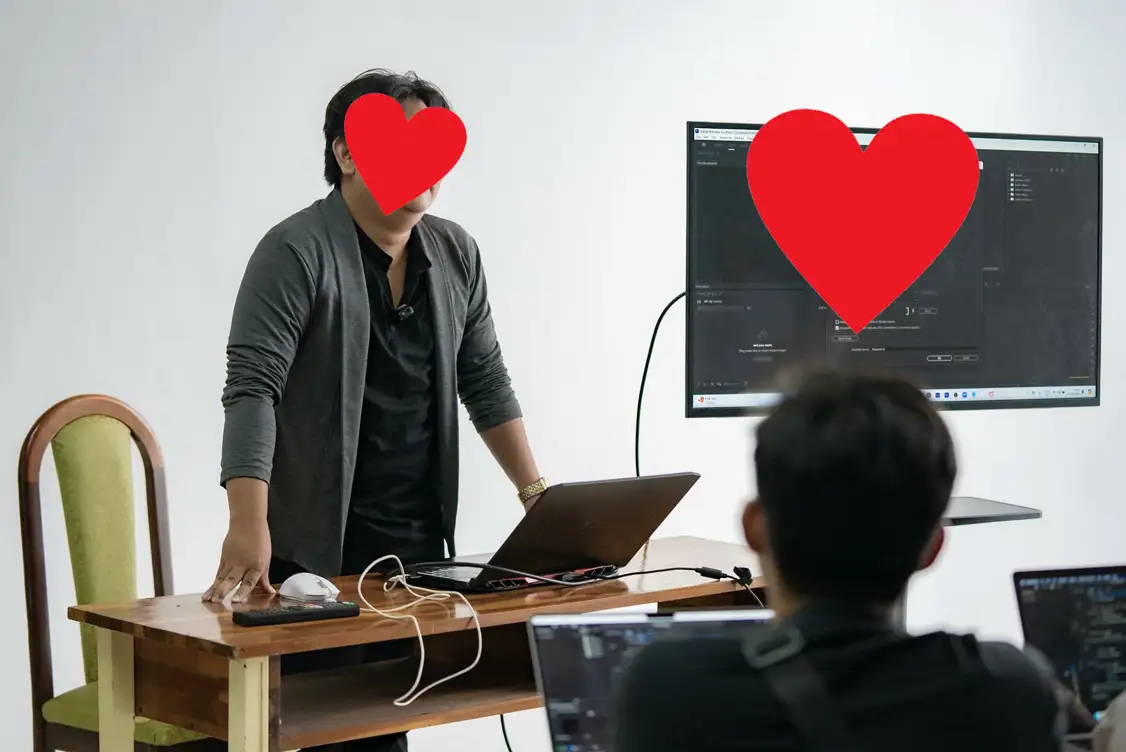
Session 1-2: Getting Familiar with Adobe Premiere Pro
- Introduction to the software: Interface, basic tools, how to create a new project.
- Importing and exporting video and audio: Common file formats, adjusting speed, volume.
- Video cutting and splicing: Techniques for cutting, joining, and deleting video segments.
- Adding transition effects: Basic effects and how to adjust them.
Session 3-4: Color and Sound Editing
- Basic color correction: Brightness, contrast, color.
- Audio editing: Removing noise, adding background music, adjusting volume.
- Adding special effects: Slow motion, fast motion, visual effects.
Session 5-6: Creating Titles and Text
- Creating titles: Choosing fonts, colors, effects.
- Adding text to videos: Positioning, motion effects.
- Using keyframe effects: Creating complex movements.
Session 7-8: Assembling a Complete Video
- Creating a timeline: Arranging video, audio, and images.
- Using layers: Creating overlay effects.
- Exporting video: Common export formats, video quality settings.
- Practical project: Students will complete a full video project.
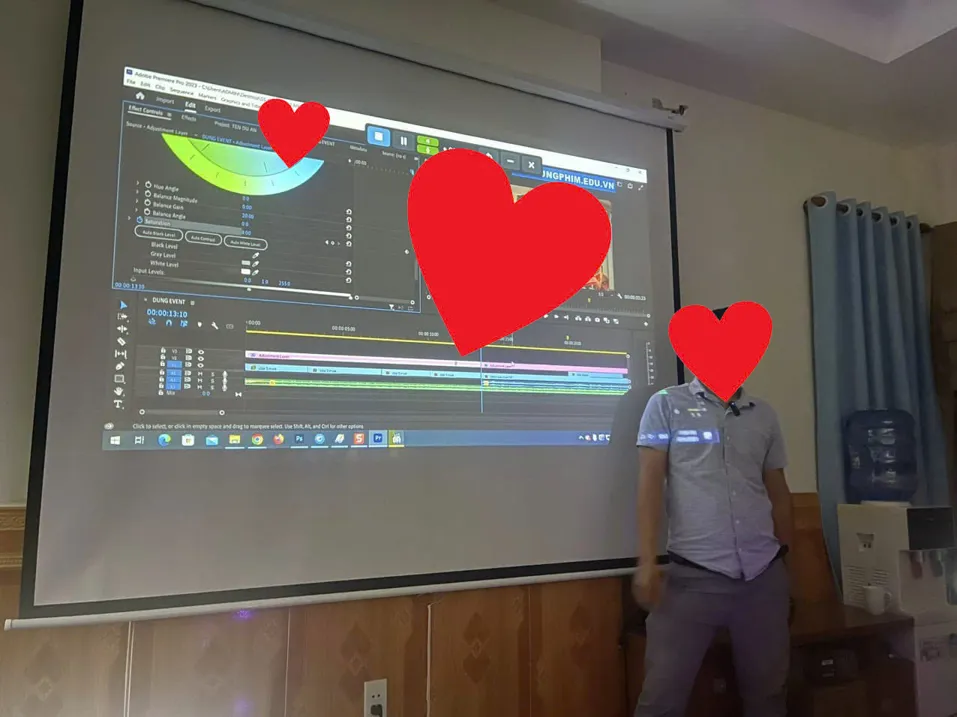
Computer:
- Configuration: Choose a computer with a relatively stable configuration for smooth software operation.
- Operating System: Both Windows and macOS are fine, but check if Adobe Premiere Pro is compatible.
- Hard Drive: Ensure you have enough storage space for video, audio files, and projects.
Videos:
- Personal Videos: Prepare some videos you have shot for practice exercises.
- Sample Videos: You can find sample videos online for reference and practice.
- Headphones: To clearly hear the audio during editing.
- Mouse: A high-resolution mouse will help you work more accurately.
- External Hard Drive: For backing up projects and taking them to class.
Additionally, you should also prepare:
- Notebook and Pen: To take notes on important information.
- Stable Internet Connection: If learning online, ensure a stable internet connection to avoid interruptions.

During the course:
- Focus: Turn off notifications on your phone and find a quiet space to concentrate on your studies.
- Practice regularly: Apply what you have learned immediately to reinforce your knowledge.
- Ask questions: Don't hesitate to ask questions if you don't understand something. Mr. Tan is always ready to answer your queries.
- Take notes: Write down important points and tips shared by Mr. Tan.
- Participate in discussions: Actively engage in discussions with other students to learn from their experiences and share ideas.
After completing the course:
- Self-study: Look for additional materials and online courses to further improve your skills.
- Work on personal projects: Apply what you have learned to real projects to practice regularly.
- Join communities: Participate in video editing communities to learn and share experiences.
Other notes:
- Set clear goals: Define your goals for taking the course to stay motivated.
- Create a study habit: Set aside a fixed time each day for studying and practicing.
- Be persistent: Video editing is a process that requires patience and effort. Don't get discouraged if you encounter difficulties.
To ensure Mr. Tan's schedule is still available, please contact him directly through the 6ixgo chat.





